Norton is one of the biggest antivirus protection providers for your computer. If you already own Norton 360 then you must be wondering how to renew its subscription once it expires.
If you want to renew the Norton 360 subscription then we are here with this blog to guide you through the whole process.
Let us see how to solve this dilemma of yours.
You will get all the answers to save you from your crisis. We are going to tell you about the auto-renewal process as well as the manual process for renewing the Norton subscription.
When you set up your account, you receive an option for auto-renewal of your account. If you have not set auto-renewal then you will have to renew your account yourself.
Why is it important to renew your Norton 360 subscriptions?
Are you wondering this particular question? Let’s look at what happens when your Norton product subscription expires. Let us learn the difficulty you would have to face if you do not renew your subscription.
Before digging in you need to know that Norton starts giving you a warning about subscription expiry before 15 days of expiry.
This is to make you alert that your product subscription will expire. This is an extremely helpful step by Norton for making the service easy for customers.
If you renew your subscription in this duration you would not face any trouble. You will enjoy all Norton services without any problems.
You will receive the popup warnings but once you reach your expiry date product will expire. After expiry without renewing Norton, it would not detect any new virus for you but it will save you from the older virus that already exists in the database. Here comes the risk of virus invasion in your device.
You risk losing all data due to an unprotected computer. It would lead to various other problems like malware threats, cyberpunk attacks, and you even risk losing your whole system.
You stay in a hazard of getting ransacked of all data in your hard drive So instead of ignoring your antivirus, you should try to renew your product.
How to set Norton to auto-renewal?
If you want to save yourself from the hassle of renewing your Norton manually you can set it to auto-renewal.
Auto-renewal gives you easy seamless protection without any distress. You can perform the given steps to set auto-renewal in your Norton product.
To set your Nortons 360 renewal in automatic mode pursue these actions:
- Go to your profile in your Norton account
- Click at your name or profile, you will find it in the top right corner of the window
- Go to “manage my subscription”
- Check your mode of subscription
- Now click on the button that says auto-renewal of your Norton product
Norton always sends you an email regarding your charge. It contains the bill and other related stuff.
This way you would stay alert whenever you are being charged. Even if you want to refund all money you are charged without knowing it will be given back to you.
You can ask the customer service, Norton, for help with the refund. If you change your mind and want to cancel the auto-renewal mode of the subscription, follow the same steps and change the subscription model.
But once you cancel your auto-renewal you will have to renew your subscription manually.
Also Read this – How to Configure Norton 360
Renew your Norton 360 subscription manually

Renewing your Norton subscription manually is rather easy. Open your computer, start the Norton application, go to your profile section, and your profile section displays your name.
Now go to the section of subscription. You can purchase your subscription here.
You can always try to subscribe to Norton products without any problem. If by mistake you buy a Norton subscription without expiry of prior one it will add up to your new subscription.
This means you lose no money. This makes the renewal process more valuable for you.
You can understand the above statement from this example. Imagine you have renewed your subscription on 8 February but your subscription ends on 17 March.
Now your subscription will start on 8 February but it ends on 17 March next year. This means the older subscribed days are added to your new subscription.
Renew Norton 360 with product key



If you have a product key and want to renew your Norton 360 subscription with help of it you can easily do it. The first few steps for the product key renewal process will be the same as a manual subscription.
After you enter the Norton application in the window you can click renew or activate now.
Now follow these steps for activation of product:
- You may find a window after clicking renew that says “Buy a subscription”
- You can evaluate your purchase on this window
- Once you are done press “Buy now”
- You can sign in with your email ID, google account, or phone number.
- Fill in the billing data carefully
Once you have entered all the data you can re-evaluate so nothing is wrong. Now move further to complete your purchase. Once your payment is clear your product will be activated.
If you are receiving any problems with incomplete purchases with payment cleared visit customer care.
Can you purchase a new Norton product?



You can always purchase a new Norton product whenever you want. Make sure that your former product has reached expiration. If you buy a Norton product and activate it former subscription would not be added to it.
That is why it is important to purchase a new Norton product after the older one has expired.
To buy a new Norton product you will have to visit the official site and buy from there. Once you buy the product, activate the Norton product in your window.
If you have any further queries you can write to us in the comment section. Visit other blogs to know more about Norton subscriptions.


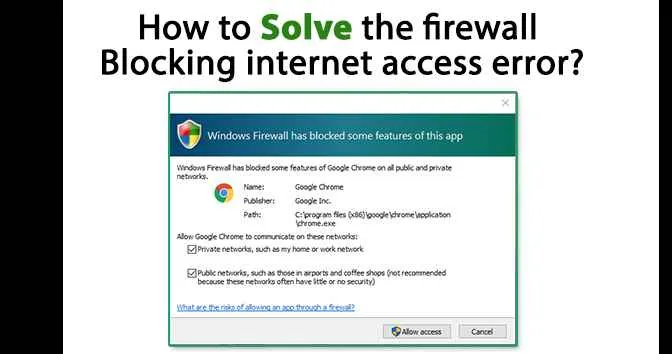
![3 Amazing Tips to Login Norton -Manage My Account, Update Profile [Video] 3 Amazing Tips to Login Norton -Manage My Account, Update Profile [Video]](https://www.pcsupremo.com/blog/wp-content/uploads/2021/12/3-Amazing-tips.jpg)


