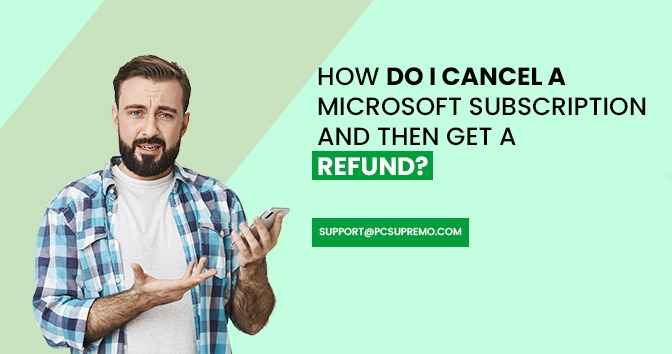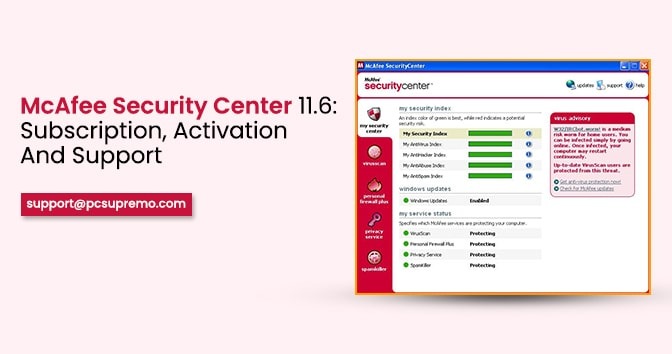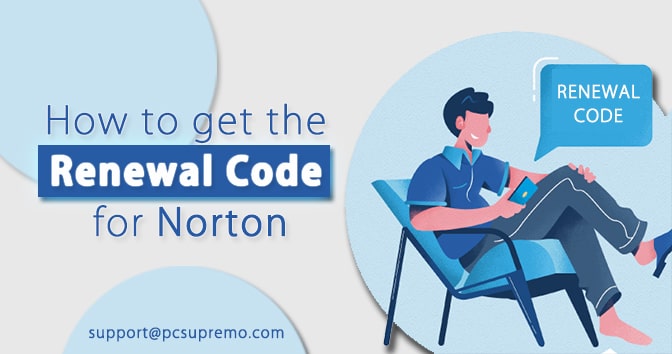Microsoft Office is a set of applications that is thoroughly designed to help the users with completing various tasks on the computer. The user can create and edit documents, both textual and pictorial, make presentations, prepare excel spreadsheets and databases, etc. This Software, once installed in the system or device, helps the users with multiple functions rather than one. So one needs to install it to get the benefits.
Similarly, Office 365 is a Software that provides solutions combining both the traditional Microsoft Office desktop applications, services related to Microsoft applications, as well as some new typical services. So when the Microsoft Office software is Installed legally into a device with subscription charges has to be cancelled when not needed, and at times the user wants the subscription refund. The following discussion will state How To Cancel Microsoft Subscription and also to get a refund.
Contents
How To Cancel “Microsoft 365 Subscription”?
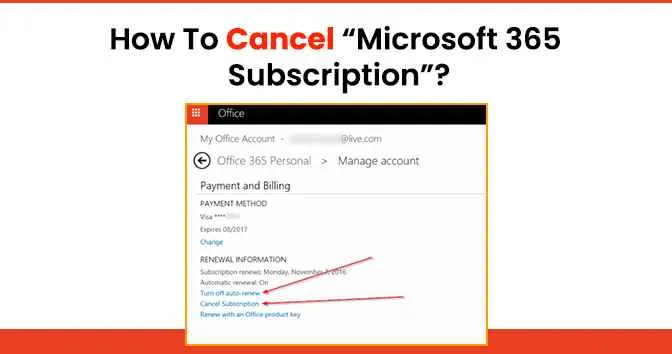
If the user wants to cancel the Microsoft office subscription, then first, the customer should know which subscription he/she will cancel. There are two Microsoft 365 subscriptions available, one for the home and one for the office. So if one wants to cancel any of the subscriptions, the user can follow the steps of How To Cancel Microsoft 365 Subscription” which are as follows:
- The first step is to log in to the Microsoft account.
- There will be an option of Cancel or Upgrade (however, it depends on the Microsoft 365 version subscription one has).
- Then after selecting the option cancel, a popup box with “confirm cancellation” will come up
- Hit the confirmation, and the cancellation is made
Similarly, following the same steps, one can go ahead with cancelling other subscriptions of office 365. The steps on how to cancel a Microsoft office subscription and how to cancel a Microsoft word subscription is as same as how to cancel Microsoft 365 subscription like:
- Log in to the Microsoft account with all the details.
- From the option of Services and Subscriptions section, locate the apt subscription.
- Then Clicking on the Manage option.
- Then select Cancel.
- Out of the popup box, select Confirm Cancellation.
- Cancellation done.
Once the subscription of office365 is cancelled, the programs attached to it are automatically unsubscribed, be it Excel, Word, etc. The user won’t be able to follow or use any application if the office 365 subscription is cancelled.
Then finally, after the cancellation of the Office 365 subscription is completed, one can ask for a refund.
How To Request a Microsoft Office 365 For Refund?



Generally, if the cancellation of the subscription is made within 30 days of purchase, the user will get a refund. This is the company policy. If the subscription is not cancelled within the initial purchase of 30 days, the user will be charged for the entire subscription period.
So the user needs to keep in mind the purchase period as well as decide if one wants to keep the subscription or not. Possibly the user will receive the refund within 3-5 working days after cancellation. But sometimes, it gets a tad difficult when the company does not want to refund. There are the following steps to take if the refund is not gained:
- Use DoNotPay to get the refund.
- Microsoft will reimburse for the remaining, unused days in case of a yearly subscription.
- Another way is to contact the customer care services of Microsoft to ask for a refund after explaining the reasons.
- One can also email them at their official I’d or login into the website for a request for reimbursement.
Conclusion



The best thing the user can do is to opt for the free trial offered by Microsoft for a month, enjoy the services and then decide on. It will not only save time but also manage to keep away from the hassles of subscribing and refunding issues.
Nonetheless, if the subscription is already done, and there is no chance to look back, one can go for the requisite steps. The steps on how to cancel a Microsoft office subscription are very easy and simple to follow, although getting a refund requires a little time.