Are you a new Norton User? Yes, but you don’t know how to log in and how to use Norton account to purchase the products and ask for help from Norton itself. Do not worry we are here for you to help with all problems related to Norton only. In this blog, we are going to tell you how to sign-in to the Norton account and how to use the Norton account?
So, without wasting more time let’s get started and learn how to log-in to the Norton account.
Norton login is not like space science that is not understandable, it is a normal process where you have to create a Norton account and just use the same for different Norton purposes. This is the first-ever step to use Norton products, so one can say that it is mandatory, and the most important step in the whole process. So, you should be careful while creating a new Norton account. These details and credentials will be used in the future to use Norton products.
How to create a Norton account?
There might be a chance that you do not get any “Norton sign in to my record” page then there could be a possibility that you don’t have any record of Norton antivirus in the memory. So in that case you have to create a new Norton account. Follow the steps mentioned below to create a new account.
- First of all, visit the official website of Norton and go to Norton Sign in.
- Now, click on Create account. You can find this option under Don’t have an account? Section. So, click on this and go to create an account page.
- After visiting the account page, enter your email address and retype it in the confirm email address box.
- Now, you have to fill your password. Make sure that you are not using any weak and easy password like jhon@123 or jhon@000. These are some of the usual passwords that one can easily crack and get into your account. So, be careful while entering the password.
- After this, you have to enter your first name and last name in the field.
- You can also opt for two-step authentication to enhance the security of your account. To enable this you have to choose your country code and enter your mobile number to receive a one-time-password to enable this feature.
- Click on the country list and select your country.
- You can turn on Email me product updates, offers, and security newsletters if you want Norton to send you emails and notifications related to their new products, offers, and updates.
- That’s all, you have completed the whole process, now just click on the Create Account button and finish the process.
How to sign in to your Norton Account?
If you are an existing Norton user then you can directly log in to your account by following the steps mentioned below. These are very simple and easy steps to perform the login. Just read the steps and log in.
- If you want to log in, first of all, go to the official website of Norton.
- Find the Norton Sign-in option and click on it.
- The form will ask you to fill all the log in details like email address and password.
- If in case you forgot your login password then do not worry you can recover your password in very simple steps.
- Go to the Forgot Password option and fill up the details and get a password recovery email from Norton.
- If you know the password then fill the details in the login form and click on the login button.
So these are the steps that one can follow if he or she wants to create a new account or wants to log in to the Norton account. If still you are not able to login or not able to make a new account then you can contact our experts to help you with this. We are available for you 24/7. So, feel free to contact us, we would love to help you.
Norton has a very good product lineup with outstanding customer support. If you are not aware of the Norton services then you can check some points we have written below.
Norton Antivirus
In the market, there are so many other brands and companies also that are providing the kind of same services but one can easily differentiate between the service quality of Norton and other brands.
Norton has different tools for different usage. It has antivirus to protect our computer from viruses. It has anti-malware to protect our system from malware we get from email and other third-party connections.
And the list goes on. So you can choose the product that fits your needs.
Coming to the updates and bugs fixes Norton is one of the best antivirus brands in the market which sends its users a report of the update fixes they roll out to their users.
Norton Support

- Complete installation of Norton Antivirus products
- Customization in installation
- Easy to use software
- Proper guidelines to use any product
- Detailed usage of each feature in the product
- Remove errors related to antivirus
- Remove errors and buds related to system
- Removing of malicious malware file in the user’s computer remotely
- Additional support while installing and adding new updates to the products
- Expert recommendations for the upgrade of products and antivirus version
- Want to remove antivirus we are there for you
- Complete support while uninstalling the products
Also Read – What is Norton Error 3048 3 and How to Fix it?
Pros and Cons of using Norton Antivirus
Pros
- Security will be maintained
- No virus in the computer
- Files will be stored safe and secure in your system
- No lag issue in the system
- You can work smoothly on your computer
- Easy to get help from experts online
- Budget prices of almost all the products
- Available worldwide, so no matter where you are living Norton will be there
- No file corruption and damage
- Easy to use Norton products
- No need for extra technical knowledge
Cons
- Slow down your system sometimes
- User have to renew your subscription after a fixed time interval
- Need a good system specifications
- So many competitors in the market
Also Read – How to Cancel My Norton Account? Stop Automatic Renewal & Get Refund
Frequently Asked Questions for Norton Security
What is the Norton Security support number?
If you are facing any issue related to any Norton products, then you can contact our technical experts.
Is Norton good Antivirus?
Yes, Norton is one of the best companies to provide you amazing products at the budget price range. Along with that, they provide top of the line customer support which is quite important in today’s world.
Can I Install Norton on my Mac?
Yes, you can install Norton on your Mac, Windows, Android, as well as on iOS too. So Norton has broad operating system support.
Is Norton can be hacked?
Norton antivirus is one of the safest antiviruses out there. On its own, there is no way it can be hacked. However, if your computer altogether is hacked, your antivirus will be hacked as well. To prevent that, make sure to keep Norton antivirus on at all times.
What does Norton protect you from?
Before buying an antivirus it is quite obvious you might be interested to know what Norton antivirus will actually protect your computer from. In simple terms, it will protect your PC from all common types of viruses, spams, identity theft, social dangers, and more online threats.
Are there different types of Norton Antiviruses?
Norton is known for providing different products for specific services. So, you can find a number of Norton antiviruses out there. Some of them are Norton 360 standard, Norton 360 deluxe, Norton secure VPN, and more.

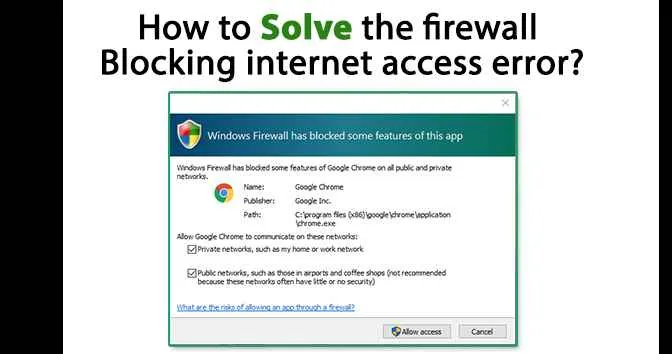
![3 Amazing Tips to Login Norton -Manage My Account, Update Profile [Video] 3 Amazing Tips to Login Norton -Manage My Account, Update Profile [Video]](https://www.pcsupremo.com/blog/wp-content/uploads/2021/12/3-Amazing-tips.jpg)



