We always look for unique and complex combinations of numbers and characters to form a reliable password. This is done to ensure that each of your online accounts is safe and secure.
Isn’t it a very difficult task to remember all those passwords at once? This is why one requires a password manager to create complex passwords that are difficult to hack.
The password management system created by Norton services creates Complex passwords and stores them securely within an encrypted online vault.
In this way, a user needs only a single master password to unlock directly into this encrypted vault. After this, customers can easily log into their several online accounts at once without remembering every single password individually.
What is meant by a password manager?
Norton Password Manager enables customers to solve their online account username along with passwords within one secured place. This place is usually highly encrypted and is very difficult to crack.
By using password management, customers can create unique and complex combinations for each of their online accounts without going through the trouble of remembering all of them. This is the safest and Secure way to manage passwords that are important to us at a single place without any extra effort.
Reasons why one requires a Norton password manager?
It is found out that less than 86 % of people can remember their online passwords by themselves. At the same time, 49% of people wrote them on paper, and 20% saved them on a computer memo or other device.
Many other people use different sources like internet browsers and other insecure channels to manage their passwords. This creates a higher risk of leaking personal information stored in your online accounts through your password.
Often people are used to maintaining a single password account at different websites. By doing so, they often compromise with the security e of their data and information.
There is often a risk that cybercriminals may hack into your email, Bank online shopping Health Care Management and other accounts without any proper security.
Especially teenagers who are used to downloading the latest apps and games often forget to check website security and change their passwords accordingly. They are used to keeping the same login information for every site they use. This saves Cybercriminals from accessing your accounts and getting information such as photos uploaded messages with their friends and other personal contacts.
Although there are several other possibilities online insecurities, you may face without a proper Password Manager. How are you main rest with the difficult task of managing several passwords with a safe Norton password generation system?
Features of Norton Password Manager
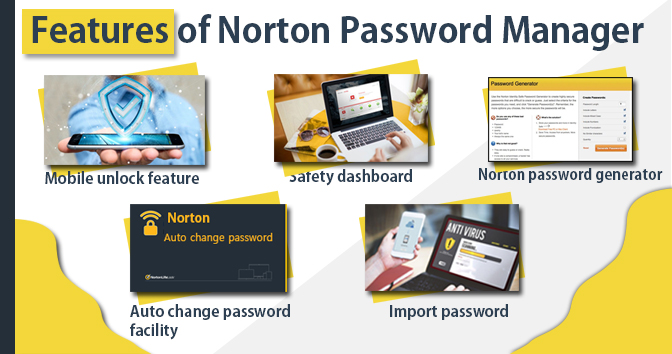
Norton password manager is an all-in-one tool that has customers manage access and Secure their passwords and personal information for reliable online activities. Not always updates and provides the safest candles to keep your password in synchronized manners that can be accessed via different browsers and devices.
Some of the primary features of Norton Password Manager are given as follows
· Mobile unlock feature- this feature of Norton Password Manager lets customers unlock their Password Manager vault using any device or web browser through an approval notification. Usually, this kind of notification is sent to your mobile devices instead of manually typing your vault password.
· Safety dashboard- this features displays the timing and status of your account login and password stored securely on the cloud vault. This helps customers to increase their password strength to improve safety score full stop. This is also the best way to reduce the risk of online hacking.
· Norton password generator- through these features, customers can quickly find strong passwords automatically generated using different combinations of characters and numbers. Norton login uses such types of passwords to secure all your accounts on supported websites. Norton security also allows customers to change their passwords while the password generator is being launched.
· Auto change password facility- this auto change password facility helps customers by directly logging in to different websites and creating strong passwords on your behalf. The password thus created gets automatically saved in your Norton Password Manager cloud, which you can access anytime and anywhere.
· Import password- this feature will allow customers to import their passwords from different supported sources, including browsers like Chrome and 32 Bit Firefox. The feature is also available with alternative Password Manager products such as dash line LastPass and 1password. · They also come with additional features of biometric login for mobile users and basic 2fa login tools for the benefit of their users.
FAQ
How do I use Norton Password Manager?
First visit to the official Norton support website. Then you have to click on the top right corner of your browser and select the Norton Password Manager button. This will help you sign in immediately and get started with your Norton Password Manager services full stop. If you cannot find the Password Manager icon, you can directly download the extension from the official website.
What does Norton Password Manager do?
Norton password manager is an all-in-one tool that has customers manage access and Secure their passwords and personal information for reliable online activities. Not always updates and provides the safest candles to keep your password in synchronized manners that can be accessed via different browsers and devices.
Can Norton Password Manager be hacked?
With higher encryption cloud storage of passwords and automatic passwords, it is quite impossible to hack into Norton Password Manager. Therefore customers looking for maximum security on their password management with different sites must choose Norton Password Manager.
Is it safe to use Norton Password Manager?
The services of Norton Password Manager come with easy login and secure methods of password management. With the use of high encryption, one place cloud storage, automatic strong password generation, customers can rest with the task of managing their several passwords at a time without manual effort.






