Kaspersky anti ransomware tool was developed keeping in mind the companies those were prone to Ransomware applications. These applications can block access to computer systems until some money is paid.
Kaspersky Anti-Ransomware Tool for Business detects malicious applications or legitimate software that could damage your data (adware, etc.) and automatically blocks suspicious activity.
The application stores areas of data that have been modified by suspicious processes in hidden and protected memory.
If a suspicious process creates or changes a file or registry, Kaspersky Anti-Ransomware Tool for Business detects the change, blocks the process.
And then tries to restore the detected object’s actions by recovering the data area of protected memory. Kaspersky ransomware decryptor for Business is equipped with self-protection mechanisms that prevent files from being modified or deleted from the hard disk, stored processes and registry entries.
Contents
How it detects malicious threats?
Kaspersky Anti-Ransomware Tool for Business detects suspicious activity using the anti-virus database and Kaspersky Security Network.
The antivirus database provides protection against known threats. Kaspersky ransomware decryptor Tool for Business compares the behaviour of computer programs with viruses and other malware registered in anti-virus databases.
Note that updating the database may change security settings that are not available to the user.
Kaspersky Security Network provides protection against the latest threats. If you participate in the Kaspersky Security Network, you will automatically send statistics retrieved from your computer by Kaspersky Anti-Ransomware Tool for Business to Kaspersky Lab.
Participation in the Kaspersky Security Network gives your computer access to program and website reputation statistics.
There are a few configuration settings, but nothing machine-related. It is possible to whitelist processes that should be removed from the anti-ransomware scanner or processes that have already been flagged (if false-positive results are suspected).
Why it is an ideal choice for business
The self-protection module protects kaspersky anti ransomware Tool for Business from ransomware agents that try to hijack all security measures on the computer from the further spread, but this can be disabled at any time.
It is also possible to enable system tracking and event filtering by type (error, important, recommended, all).
Also Read this – [Resolved] How To Fix Norton Error 3039?
An easy-to-use and effective anti-ransomware tool

In our tests, it ran smoothly under Windows 10 and had only minimal impact on system performance. It is not intended to scan the computer for existing infections or to remove ransomware.
Therefore, you need to make sure that you equip your computer with a strong anti-malware application.
Although the name of the program indicates that it can only be used in a commercial setting and maintained by professionals, this is far from the truth.
As it turned out, the Kaspersky Anti-Ransomware tool is one of the most intuitive security tools we’ve come across and is accessible even to casual users.
After a quick and smooth setup, it launches on the page and creates an icon. As soon as the ransomware-infected process tries to start, the tool will terminate it and display a notification to get your attention.
The details include the full path to the process, the date and time of each recorded event, and the name of the threat.
As a world-leading anti-malware technology provider, Kaspersky offers a signature, proactive, and cloud-based solution that provides a defence that is even better to existing threats, new and new appearing.
A secure environment for your computer



Kaspersky provides anti-malware protection that secures web traffic flowing through your internet gateway.
By removing malicious programs and providing safe internet access, Kaspersky ensures that your employees can work more productively.
In addition to these infection prevention measures, it is essential to download kaspersky ransomware decryptor. This program reduces the risk of spam from malicious attachments or infected links entering your inbox.
Also Read this – What Is Norton Security Error 8504 and How To Fix It?
No need to worry about ransomware anymore



An internet security solution such as Kaspersky Internet Security should also be installed. This software can block infected files while you are downloading or streaming something, providing real-time protection.
This prevents ransomware from infecting computers and keeps cyber criminals away. Kaspersky also offers a special anti-ransomware tool that can provide additional assistance.
This tool helps detect and block ransomware by scanning your data and protecting it from local attacks and remote access to the ransomware.
If you’ve installed the right software, you’ve taken a big step in the right direction. Update your internet security solution regularly to get the best and newest protection offered.
Each update contains the latest security fixes and improved ransomware protection.
Also Read this – How do I turn ON/OFF Norton SONAR PROTECTION?
What to look for when backing up



Make sure your data is always protected from backup in case your computer is infected with ransomware and cannot be decrypted. Use an external hard drive and be sure to disconnect it from your computer after the backup.
If your hard drive is connected while the ransomware becomes active, device data will also be encrypted. You should back up your data in this way periodically.
If you don’t want to protect your data manually, you can use what’s known as backup software.
But here, too, caution is advised. Backing up is the main role of backup software, which means it has access to all files and has a lot of privileges.
There is a chance for the hackers to integrate the software program and try to steal the data.
They can be dangerous and go undetected by the user. To avoid such situations, you must be very careful when looking for appropriate backup software.
Some security solutions, such as Kaspersky Total Security Tool, now offer plug-ins that can back up. By using these types of plug-ins, you can avoid looking for third-party providers.
Conclusion
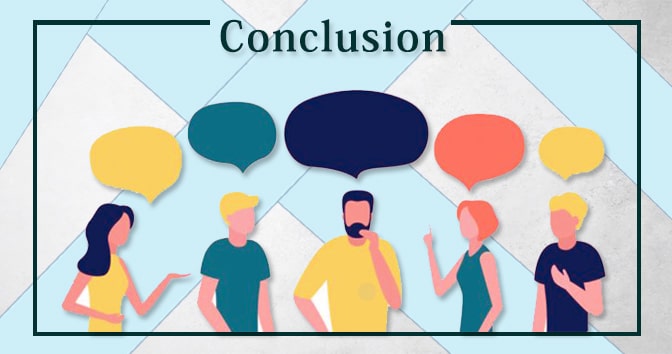
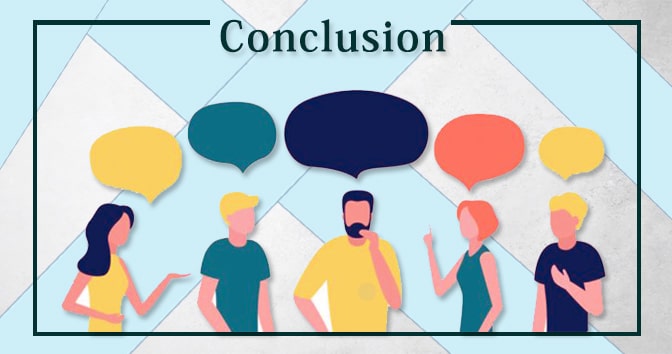
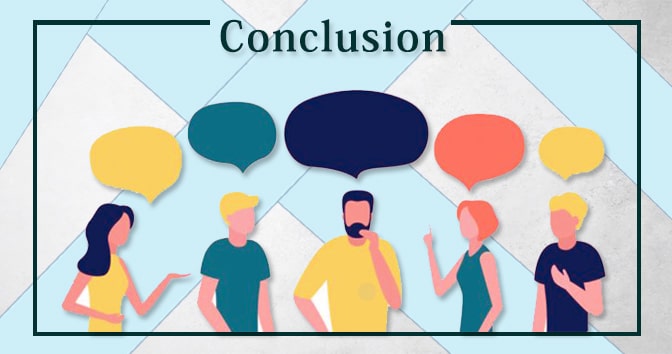
As a countermeasure against the WannaCry ransomware, which quickly infected hundreds of computers in many countries around the world, developers Kaspersky developed a solution to prevent computers from becoming infected with WannaCry and other extortionists.
Kaspersky Anti-Ransomware Tool for Business is a simple application that works in the system area and silently monitors your computer for ongoing attacks.
According to our tests, it responds immediately to infected processes that try to start and block access to keep your computer safe.


![3 Amazing Ways to Activate Kaspersky [Setup, Troubleshoot] 3 Amazing Ways to Activate Kaspersky [Setup, Troubleshoot]](https://www.pcsupremo.com/blog/wp-content/uploads/2022/02/PCS-Activate-Kaspersky-1.png)